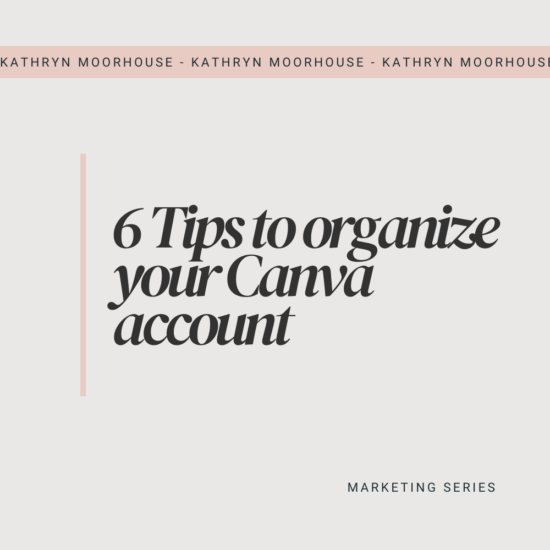Disclosure: The Pinterest scheduling tool I’m sharing is an affiliate link. I receive a commission when you purchase using that link at no cost to you. I’ve been using the scheduler for almost 8 years+ and love it.
Pinterest has updated its algorithm again, but this time they’ve clearly outlined best practices. Which means we don’t have to guess how to get results.
If you manage client accounts or run your own Pinterest marketing strategy, these updates matter. They impact how your content is distributed, discovered, and engaged with across the platform.
Here’s what you need to know (and how to adapt your workflow to see better results).
1. Recency & Relevancy Rule the Algorithm
Pinterest is doubling down on fresh, relevant content. That means the platform is actively prioritizing new pin images and content that matches user intent.
What counts as a fresh pin?
A fresh pin is any image or video Pinterest hasn’t seen before. That means:
- A brand-new image paired with a URL not shared on Pinterest before.
- New content like blog posts, lead magnets, services, or products (URLs not shared on Pinterest before).
- A new pin image leading to an older post, product, or page (new image with URLs that have already been shared on Pinterest before).
You can create 10 new pin images for an old blog post, and each will count as a fresh pin if the image is new.
What doesn’t count?
- Reusing the same image with slightly different logo placement or shifting the text slightly.
- Resaving an identical pin to the same or different boards.
Focus on creating fresh visuals that genuinely appeal to your ideal client.
2. Relevancy = Keywords + Pinner Behavior
Pinterest wants to serve users the most relevant content possible. That means your pins need to:
- Use strategic keywords in the title, description, and image text overlay
- Be saved to highly relevant boards (ideally under 10 total)
- Match the content and visuals on the landing page
Pinterest is smart enough to scan your landing page and check for consistency. The more cohesive your keywords and visuals, the higher your pin’s distribution potential.
If you’re not confident in your Pinterest SEO approach, my course Simplifying Pinterest Keywords will walk you through the exact process.
3. Fresh Pins > Duplicate Pins
Pinterest still allows you to share duplicate content but it’s clear that fresh pins are prioritized.
Use duplicate pins sparingly and strategically:
- Only share the same pin to the same board once a year
This is called resurfacing older content. For the best results only reshare the pin to a board it’s already on once a year AND at a highly relevant time of year, - Reshare to under 10 highly relevant boards
Yes, you can share a pin to more than one board, but just make sure it’s a relevant board. - Space out repins/reshares using a scheduler like *Tailwind
Depending on how much content you have, spacing it out weekly or monthly is great. If it’s seasonal content you may want to be more strategic with reshares during the peak months.
Avoid pinning the same design repeatedly just to stay active. It could hurt your reach.
4. How to Create Enough Fresh Pins
Pinterest recommends accounts post 5–25 pins per day.
I have found that each account I’ve worked with is unique.
Some accounts get better results with only 3 pins going out per day and other with 10 pins per day. The best thing you can do is TEST.
Here’s how to meet that goal without burning out:
- Batch design 10–20 pin templates to reuse across content.
Add 10-20 new pin templates into rotation once a year. - Create multiple pins for blog posts, lead magnets, digital products, or services.
For every piece of content add it to at least 10 of your templates (if not all of them) and now you have 10-20 fresh pins for each new piece of content. - Repurpose old content with updated visuals.
Go through old content and apply them to the new pin templates you create once a year. Now you have fresh pins for older content each year. - When adding a new pin image to Pinterest, reshare it to up to 10 highly relevant boards.
This means if you have 1 new blog post this month that you’ve created 10 pin images for, it could be shared to multiple boards over the next few weeks or months. - Curate 1–5 pins from other creators per week (only if highly relevant).
Using Tailwind, you can schedule content in advance and set intervals for each pin.
Get your first month of Tailwind free using my link here.
5. A Sample Daily Pinning Schedule
Let’s say your daily goal is 5 pins per day. Here’s what that could look like:
- You created 2 new blog post and applied them to 15 pin design templates (total of 30 new pins this month).
1 Brand new pin image per day leading to a new URL per day. - Choose 2 pieces of existing older content (services, lead magnets, blog posts) and apply them to your 15 new pin templates for the year (total of 30 new pin images for the month).
1 Fresh pin image leading to older URLs per day. - Reshare 2 fresh pins to other relevant boards per day.
This will likely be from fresh pins shared in previous months.
You added a new pin image, leading to a new blog post, to a Pinterest board this month. Instead of sharing it to all the other relevant boards within the same week or month, it’s advised to spread it out. This means next month that pin will go to another board, the month after that to another board. These reshares will fill some slots in your Pinterest schedule. - Resurface 1 pin from last year that is seasonally relevant.
This means using the same image and URL (it’s not a fresh pin) so make sure it’s highly relevant.
OR - Share 1 pin from another Pinterest creator that is relevant for your audience.
The mix changes daily. Focus on consistency, not perfection.
The mix you choose will be dependent on your client’s content and the amount of new pins you can create per month (using pin templates make this easier and faster).
6. Recent Pinterest Innovations You Should Know
Pinterest is evolving in major ways, and staying on top of new updates can help you position your clients for success.
AI & Campaign Automation for Advertisers
Pinterest is introducing AI-powered tools that help advertisers automate and optimize campaign performance. This means:
- The Pinterest Ads platform is getting smarter.
- Now is a good time to explore Promoted Pins if your clients are ready to run paid campaigns.
- Learning how to test fresh creative and understand campaign automation will help your clients scale effectively.
Inclusive Search: Body Type Representation in Visual Results
Pinterest has added body type ranges to improve the inclusivity of search results which is a major leap forward for visual discovery.
For service businesses in fashion, beauty, or lifestyle niches:
- Create pins with diverse body types and inclusive visuals.
- Use keyword-rich descriptions that clearly reflect your audience’s needs.
- Help your client’s content show up in more accurate, personalized searches.
Large Language Models (LLMs) Powering Search Relevance
Pinterest has started using LLMs (like ChatGPT-style models) to improve how they understand context and match content to a user’s search.
This makes it even more important to:
- Use highly specific, natural-language keywords
- Focus your pin titles and descriptions on what your audience is truly looking for
- Avoid generic tags and instead speak to the intent behind the search
My Thoughts:
The Pinterest algorithm is always evolving but if you’re creating content that serves your audience, you’re already on the right path.
By focusing on fresh images, strategic keywords, and relevant boards, you’ll see stronger distribution and better results for your clients or your own business.
If you want support in managing Pinterest for clients or want to uplevel your systems and strategy, take a look at the Pinterest Manager Course Bundle. It includes tools, templates, and advanced strategy designed for long-term success.
Need help mastering Pinterest keywords? Check out the Simplifying Pinterest Keywords course.
Want a scheduler that makes this easy? Try Tailwind free for a month.
You’ve got this!
Your Next Steps:
Helpful Resources:
- Pinterest + Tailwind Best Practices Video
- Read our blog: The most overlooked strategy in Pinterest marketing.
👉 Subscribe to the Suite to Scale Newsletter
Weekly strategies and tips to help you scale your business using the right offer suite, sales funnels and impactful programs/ digital products.
Subscribe to Suite to Scale
👉 Book a Business Strategy Session
Need personalized support with your business strategy? Book a strategy session to get actionable, tailored advice.
Book Your Strategy Session