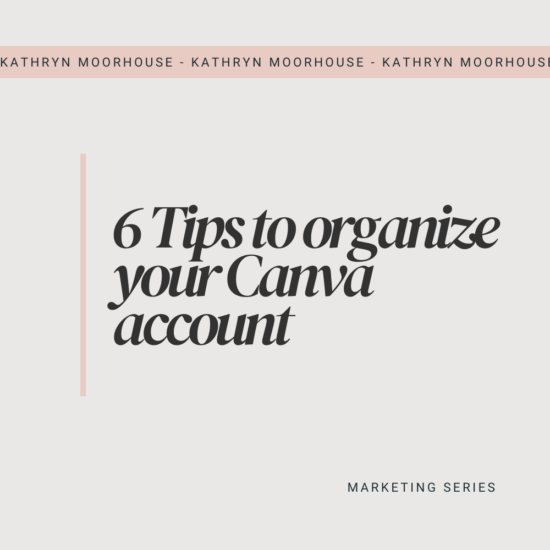Guest Post by Helen Garfield
Do All Pins Need to be Branded?
You might be wondering, why is it necessary to create branded Pinterest pins?
While it’s true that not every pin needs heavy branding – like video pins or product pins that already feature a logo or business name – I still recommend incorporating branded elements into most of your pins for two reasons.
The first reason is that branded Pinterest pins help build brand recognition. When people consistently see the same colors, fonts, and style across your client’s pins, it creates a sense of familiarity. This familiarity strengthens the “know, like, and trust” factor, which is crucial for building trust with potential customers. Trust, in turn, is what drives sales and long-term customer loyalty.
The second reason for branding pins is to protect your client’s content. Having branded elements helps reduce the chances of their pins being stolen, repurposed with spammy links, or downloaded and copied without permission.
Understanding Your Client’s Brand
As a Pinterest Manager, part of the services you provide might be pin design. If so, getting this right is crucial. As you’ll need to ensure your pins are attractive to the target audience, include branded elements and the details about the content or offer they link to.
Before I start designing pins for a new client, I always perform a quick brand audit. This process helps ensure that all designs are aligned with the client’s brand identity.
Below is a handy Pinterest Brand Audit Checklist you can use when evaluating your client’s brand:
- Color Palette:
Are the pins and boards consistently using the brand’s colors? - Typography:
Are the fonts used in pin designs reflective of the brand’s style and easy to read? - Logo Usage:
Is the brand’s logo present in pins where appropriate? - Imagery Style:
Are the images used in pins on-brand in terms of style, mood, and subject matter?
Does the imagery align with the brand’s target audience and message? - Pin Templates:
Are there branded templates being used to maintain consistency across different pins?
Is there a consistent style for CTAs or promotional pins? - Board Covers:
Are board covers branded and visually aligned with the rest of the account?
Are they engaging and representative of the board’s content?
Elements of Effective Branded Pinterest Pins
While you may not need to follow rigid branding rules for every pin, maintaining a consistent aesthetic is important for most of your designs. I personally prefer having a cohesive look for the majority of my pins.
Some essential branding elements to consider for Pinterest pin design include the brand’s color palette, product imagery, photography, and fonts.
Below is an example of one of my pins featuring several branded elements.
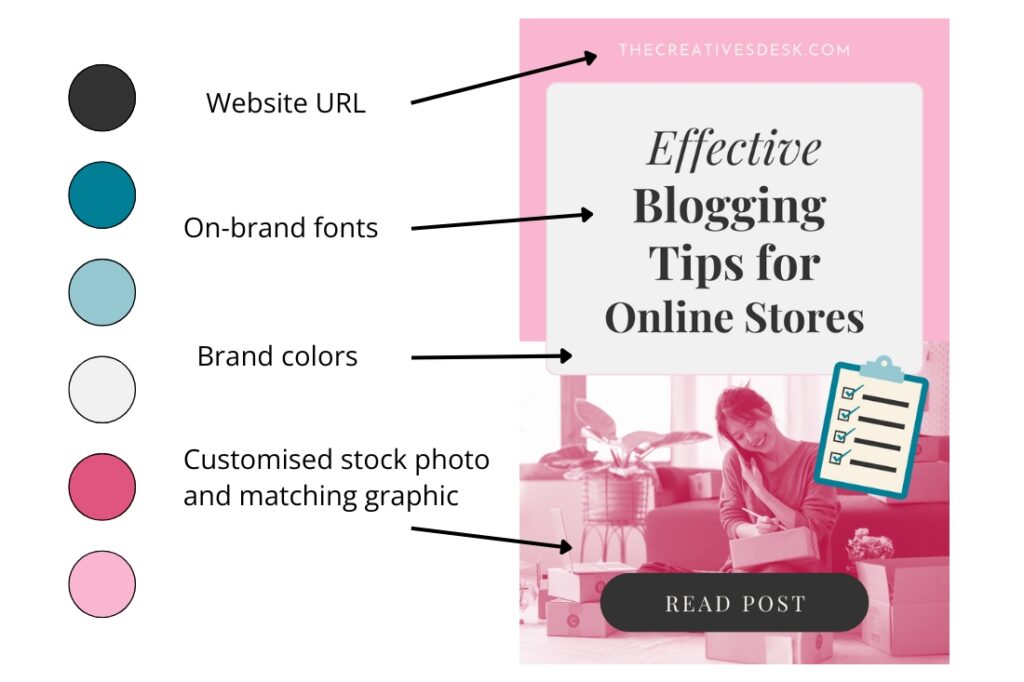
If your clients prefer it, you can also include their logo. However, if you do, I suggest keeping it subtle and as unobtrusive as possible to avoid overpowering the design.
The Best Design Tool for Creating Pin Graphics
Now, let’s talk about Canva – my favorite design tool for creating stunning pin graphics.
Canva is a user-friendly platform that empowers even the non-designer to create professional-looking graphics.
Using Canva templates allow you to easily and quickly create pin graphics. You can also repurpose pin templates, changing the text and images to create fresh pins.
For those looking to streamline their workflow, consider exploring my collection of Canva Pinterest templates – perfect for when you need polished pins in a pinch.
How to Brand Multiple Pins All At Once
If you have Canva Pro, you can add your client’s branding info to a brand kit and with a couple of clicks, restyle a whole set of pins to match their brand!
First, open the design for the pins. Next, select Brand from the left-hand menu (click edit to change if needed)
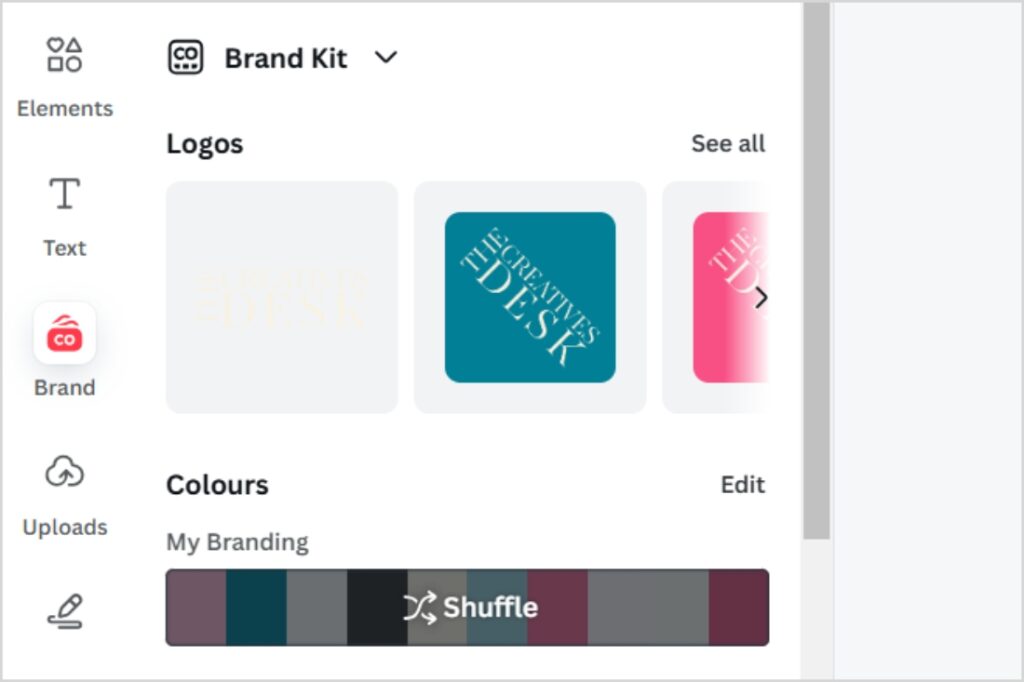
Hover over the bar of colors on the left and you’ll see the shuffle effect appear, as shown above, then click to change the colors and the first design will swap to those colors.
Next, click the ‘Apply to all pages’ button and now you have a whole bunch of branded templates!
If you don’t like a design, simply ensure it’s selected and then click on the color bar to shuffle the colors again.
If you’re designing pins for a lot of different clients, here is a great post on how to organize your Canva account for efficiency!
Client Collaboration and Feedback
It might sound obvious but don’t forget to get feedback from your clients on your first few pin designs.
Once I’ve got a good feel for a client’s brand, I’ll usually create a few pins and send them over for initial feedback. I like to give options – maybe one pin with a bolder approach and one that’s more minimal – so they can see some different versions.
Then once they’ve come back to me with their comments, I make any changes necessary and then create the rest.
If you have a feedback-gathering process within your services, you’ll find you deliver better results for clients, and create a smoother workflow for yourself next time.
Pinterest Pins for Clients
If you’re in need of sets of pre-made Canva Pinterest pins, then look no further than this collection of Pinterest templates perfect for both businesses and bloggers.
Guest Author: Helen Garfield
Helen Garfield is the founder of The Creatives Desk. She has worked in social media and digital marketing since 2010. Helen channels her passion for design and creativity to develop marketing templates and digital products that help small business owners create compelling content to drive growth in their online presence.