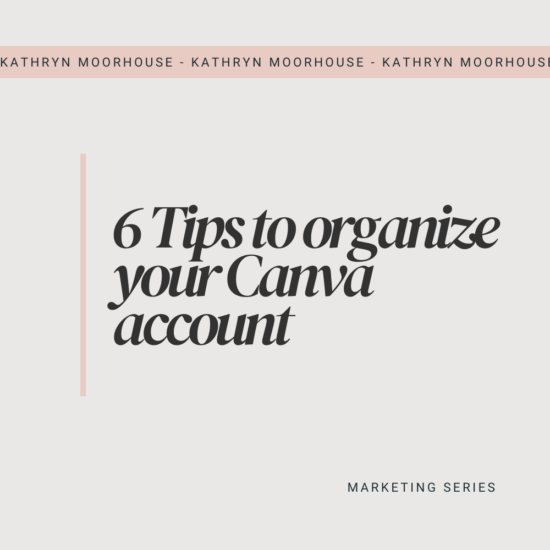If you’ve been holding back from using Pinterest because you don’t have a blog, here’s the good news, you don’t need one to succeed.
While blogs perform well on Pinterest, there are many other content types that do just as well.
This post explains what Pinterest really wants from content creators and what formats work best, even without a blog.
Let's Talk About the Blog Pressure
We hear it all the time, right?
“Start a blog.”
“Write weekly blog posts.”
“Content is king!”
And somewhere in the middle of all that, someone probably said, “Pinterest is where it’s at.”
They’re not wrong.
Pinterest is where it’s at. But the question today is this:
Do you need a blog to be successful on Pinterest?
The short answer: No.
Here’s Why:
Pinterest isn’t just for bloggers, and it certainly isn’t limited to one type of content.
While you’ll see a lot of Pins that lead to blog posts, that doesn’t mean Pinterest only “works” if you’re a blogger.
Pinterest is a content-loving platform.
It’s like the cookie monster of the internet, it just wants more content. 🍪 Whether it’s blog posts, videos, audio, or product pages, Pinterest loves it all.
My Experience with Pinterest Without a Blog
If you looked at my personal Pinterest account, you’d probably see a whole mix of vegan cinnamon rolls, cozy sweaters, and business tips. That’s because Pinterest serves you more of what you engage with.
So if your feed is filled with blog posts, you might assume everyone needs one. But that’s not the full picture.
Pinterest is a search engine. It doesn’t care how you present the content as long as it’s high quality and valuable to the people searching for it.
When I first started using Pinterest, I didn’t have dozens of blog posts to share. But I had great content—podcast interviews, client resources, freebies, and tips. I packaged that up into different Pin formats, and guess what? It worked.
4 Types of Content You Can Share on Pinterest (No Blog Required)
Let’s walk through the types of content Pinterest loves (yes, even without a blog!).
1. Video Content
Why It Works:
Pinterest introduced video to bring more dynamic, engaging content into the platform. Video is visual, informative, and scroll-stopping.
How To Use It:
Short video clips of demos, behind-the-scenes, or previews of content are gold. I’ve seen creators use 15-second clips to promote workshops, YouTube videos, and offers.
Ideas to Share:
A teaser for your YouTube video
A 30-second product demo
A clip from a webinar or training
A short testimonial video
A screen recording with tips or how-tos
- Repurpose your YouTube Shorts, Instagram Reels, TikTok videos (it’s best if it’s edited for Pinterest and doesn’t include TikTok branding)
Your Action Steps:
Keep it short and focused on one key thing
Use portrait mode for best visibility
Link it to a full YouTube video, your site, or a product page (the place where they can take the next step from that video)
2. Audio Content
Why It Works:
Podcasts and audio trainings are on the rise, and Pinterest is starting to embrace them, especially when you format them into audiogram-style videos.
How To Use It:
I’ve turned snippets from podcast interviews into short, animated Pins using simple visuals and captions. They link directly to the full episode and help attract new listeners.
Ideas to Share:
Podcast episode snippets
Audiogram videos for teasers
Music or meditations
Audio-only training series
Your Action Steps:
Use a simple visual with waveform animation
Add captions to keep it engaging
Link directly to the podcast episode or sign-up page
3. Visual Content
Why It Works:
Pinterest is a visual search engine. The first thing a user sees is the image, so make it count.
How I Use It:
Whether it’s showcasing products, sharing quotes, or giving a peek at my digital templates, I regularly share visual Pins that lead to more than just a blog post.
Ideas to Share:
- Product photos (digital or physical)
Quote graphics leading to an applicable freebie or product
Portfolio samples
Infographics leading to a freebie or product
Instagram content if you have great content posts there
Your Action Steps:
Use high-quality images
Brand your visuals consistently
Link to the exact page the Pin refers to (no homepage redirects!)
4. Written Content (Beyond Blog Posts)
Why It Works:
Pinterest still loves written content, especially when it solves problems. But that doesn’t have to mean blogging.
How I Use It:
I share Pin images that link to sales pages, lead magnets, guest features, digital downloads, and even Instagram carousels. And they convert.
Ideas to Share:
Freebies and opt-ins
Sales pages or Service Pages
Digital products or templates
- Online Courses
Guest posts
Long-form social media content
- Long-form content you placed on sites like Medium, Substack, etc.
Your Action Steps:
Create a clear Pin graphic
Use compelling descriptions with keywords
Send users to the exact resource
What Will You Share on Pinterest?
You don’t need a blog to grow your presence or success on Pinterest.
Pinterest wants fresh, valuable content that inspires, informs, or solves a problem. You can do that in many ways—video, audio, visuals, or written content across multiple platforms.
So if the pressure to start a blog has been holding you back, you can let that go now.
You’ve got options and Pinterest loves options.
Your Next Steps
Subscribe to the Suite to Scale Newsletter
Weekly strategies and tips to help service providers scale their business using the right offer suite, sales funnels and impactful programs/ digital products.
👉Join the Suite to Scale newsletterBook a Business Strategy Session
Need personalized support with your business strategy? Book a strategy session to get actionable, tailored advice.
👉 Book your strategy session here