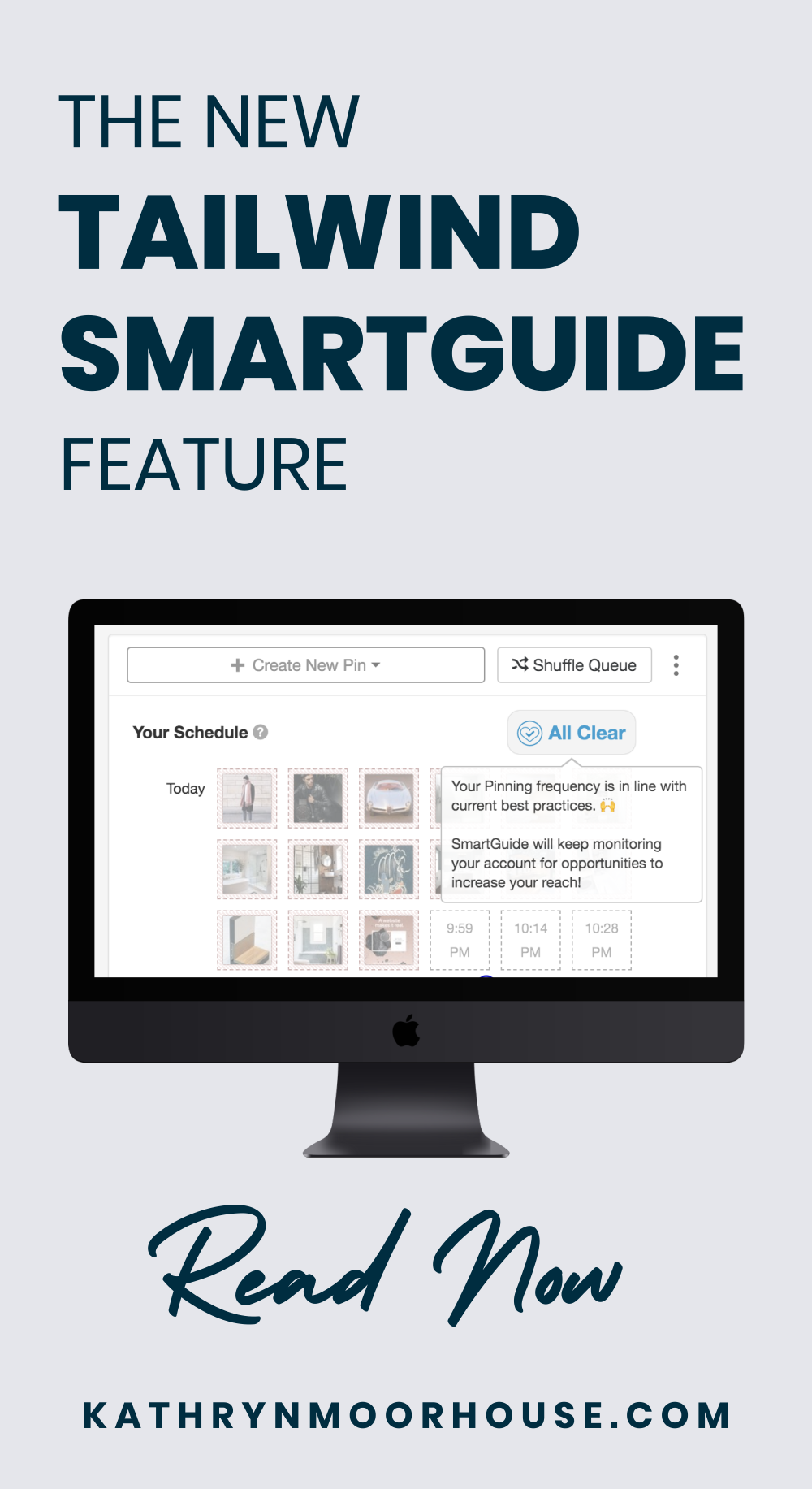Some of the links below are affiliate links, which means that if you choose to make a purchase, I will earn a small commission. This comes at no extra cost to you and in some cases gives you a discount. I only recommend products and services I've actually used and continue to use.
TAILWIND HAS LAUNCHED A NEW FEATURE - TAILWIND SMARTGUIDE!
This year Pinterest is introducing changes to the Pinterest algorithm that will affect how business owners use Pinterest and the distribution of their pins. I’ve shared all about those changes in Pinterest Algorithm Changes Pinterest Managers Need To Know About, so if you’re not up to date with that info make sure you read that first!
Thankfully, Tailwind is always ahead of the curve and they’ve created a new feature to help you ensure that your pinning behaviour is aligned with these new changes.
Don’t you love it when the scheduling app you use makes your life easier AND makes sure you’re sticking with the best practices before your client’s pins even head out the virtual Tailwind door?
WHAT IS THE TAILWIND SMARTGUIDE?
The Tailwind SmartGuide has been designed to keep you up to date on Pinterest’s best practices.
They’re making it super easy for you to stick with the best practices on Pinterest and protect you from acting like a spammer on Pinterest.
The guide will keep you on track with optimizing your strategy over the long term as Pinterest grows and develops over time.
HOW WILL THE TAILWIND SMARTGUIDE HELP ME?
At first the SmartGuide will:
1. Monitor your Pinning (through Tailwind) and alert you if what you’re doing might reduce your overall reach OR put your account at unnecessary risk
2. Suggest easy fixes to help you maintain a healthy queue of scheduled Pins
Down the road the SmartGuide will:
1. Keep you updated with the latest best practices on Pinterest
2. Share actionable recommendations on how to maintain healthy pinning habits, improve your strategy and make the most out of your Pinterest activity.
When using scheduling your pins or your client’s pins using Tailwind, you’ll be able to see the “ALL CLEAR” badge from the SmartGuide (prototype shown below) OR the “SPAM SAFEGUARD” notice (prototype shown below).
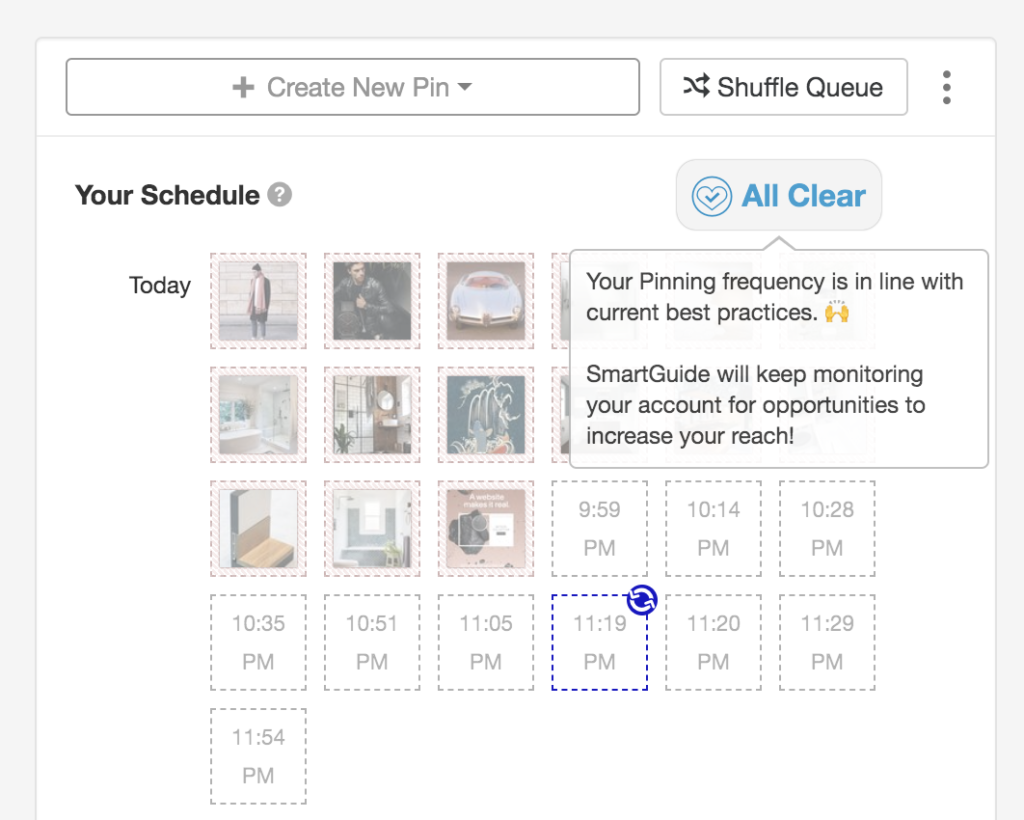
If you’re scheduling a healthy volume of pins and sticking to the latest Pinterest guidelines then you will see the All Clear SmartGuide badge.
When the SmartGuide picks up potentially risky behavior that might reduce your (or your client’s) pin distribution you’ll see the notice below so that you can make adjustments before publishing the pins.
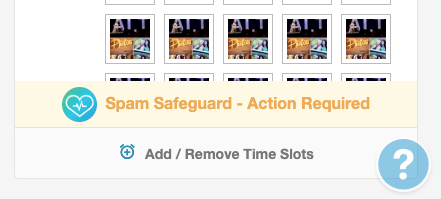
Haven’t heard about the latest Pinterest changes then make sure you read this post!
In order to access the Tailwind SmartGuide you need to be on the pro-plan or higher. Get Tailwind now and get your first month free using my special link here!